Because many organizations have not yet implemented
Exchange Server 2007, upgrading from Exchange Server 2003 to Exchange
Server 2010 is a very common upgrade scenario. As in any upgrade, unless
you have a user base that you can move in a single, acceptable period
of downtime, there will be a period of coexistence with the legacy
(Exchange Server
2003) environment until all resources are upgraded to Exchange Server
2010. This section discusses the factors to consider when planning your
coexistence strategy.
Contoso is a company of 750 users running an Exchange Server 2003
environment centralized in Seattle. A logical view of their environment
is illustrated in Figure 1.
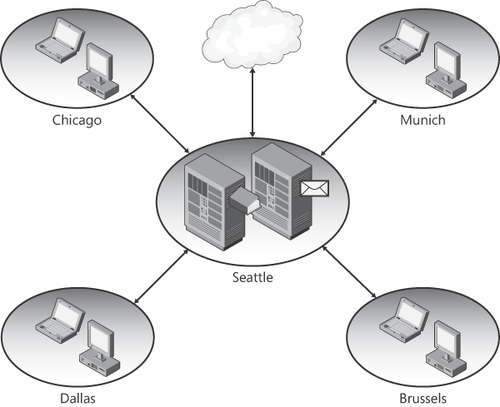
1. Preparing the Environment
Before you install the first
Exchange Server 2010 computer, you must take numerous steps to prepare
the environment and to ensure proper coexistence between Exchange Server
2010 and Exchange Server 2003.
1.1. Link State vs. Least Cost Routing
When Exchange Server 2003
detects that a connector is down, it communicates minor link state
updates throughout the organization and determines another route based
on link state
routing. Starting in Exchange Server 2007 and continuing in Exchange
Server 2010, however, least cost routing is now used and Exchange does
not refer to the link state tables maintained and used by Exchange
Server 2003.
In the case of an
environment with a single routing group connector between Exchange
Server 2003 and Exchange Server 2010, you do not need to make any
changes to link
state routing in Exchange Server 2003. However, if additional
routing-group connectors are configured between Exchange Server 2003 and
Exchange Server 2010 (for
example, to accommodate message routing in a multiple site coexistence
scenario) the potential of routing loops exists. Because link state
routing is not used in Exchange Server 2010, the potential exists to
direct a message back through a path that Exchange Server 2003 is trying
to route around, resulting in a possible routing loop. To avoid this,
minor link state updates can be suppressed in Exchange Server 2003, which causes Exchange Server 2003 to use least cost routing and removes the potential for message routing loops.
In an Exchange Server 2003 environment containing multiple routing groups, link
state updates should be suppressed on all Exchange Server 2003 servers
in the organization to ensure consistent message routing. It is a best
practice to do this in any multiple routing groups scenario—even with a
single Exchange Server 2003 to Exchange Server 2010 routing group
connector—to avoid issues if an additional Exchange Server 2003 to
Exchange Server 2010 routing-group connector should be configured later
in the project.
1.2. Suppressing Minor Link State Updates
It is a best practice to
suppress minor link state updates as a precautionary measure prior to
deploying Exchange Server 2010 in an Exchange Server 2003 environment
with multiple routing groups. This is done on a per-server (Exchange
Server 2003 computer) basis. Although strictly speaking it only needs to
be performed on Exchange Server 2003 servers hosting connectors, it is
best practice to perform the procedure on all
Exchange Server 2003 servers to maintain a consistent configuration. In
the Contoso case, although they have a centralized Exchange Server 2003
environment, they may decide to add another routing group connector for
redundancy purposes, so they have opted to suppress minor link state
updates as a precautionary measure.
The suppression of minor link state updates is performed as follows:
On the Exchange Server 2003 computer, create the following registry entry:
HKEY_LOCAL_MACHINE\SYSTEM\CurrentControlSet\Services\RESvc\Parameters
Value Name: SuppressStateChanges
Data Type: REG_DWORD
Data: 1
Radix: Decimal
On the Exchange Server 2003 computer, restart the following services:
Repeat Steps 1 and 2 on each Exchange Server 2003 computer in the environment.
1.3. Upgrading Exchange Server 2003 Computers to SP2
Before introducing
the first Exchange Server 2010 computer into your Exchange Server 2003
organization, you must upgrade all servers running Exchange Server 2003
to SP2.